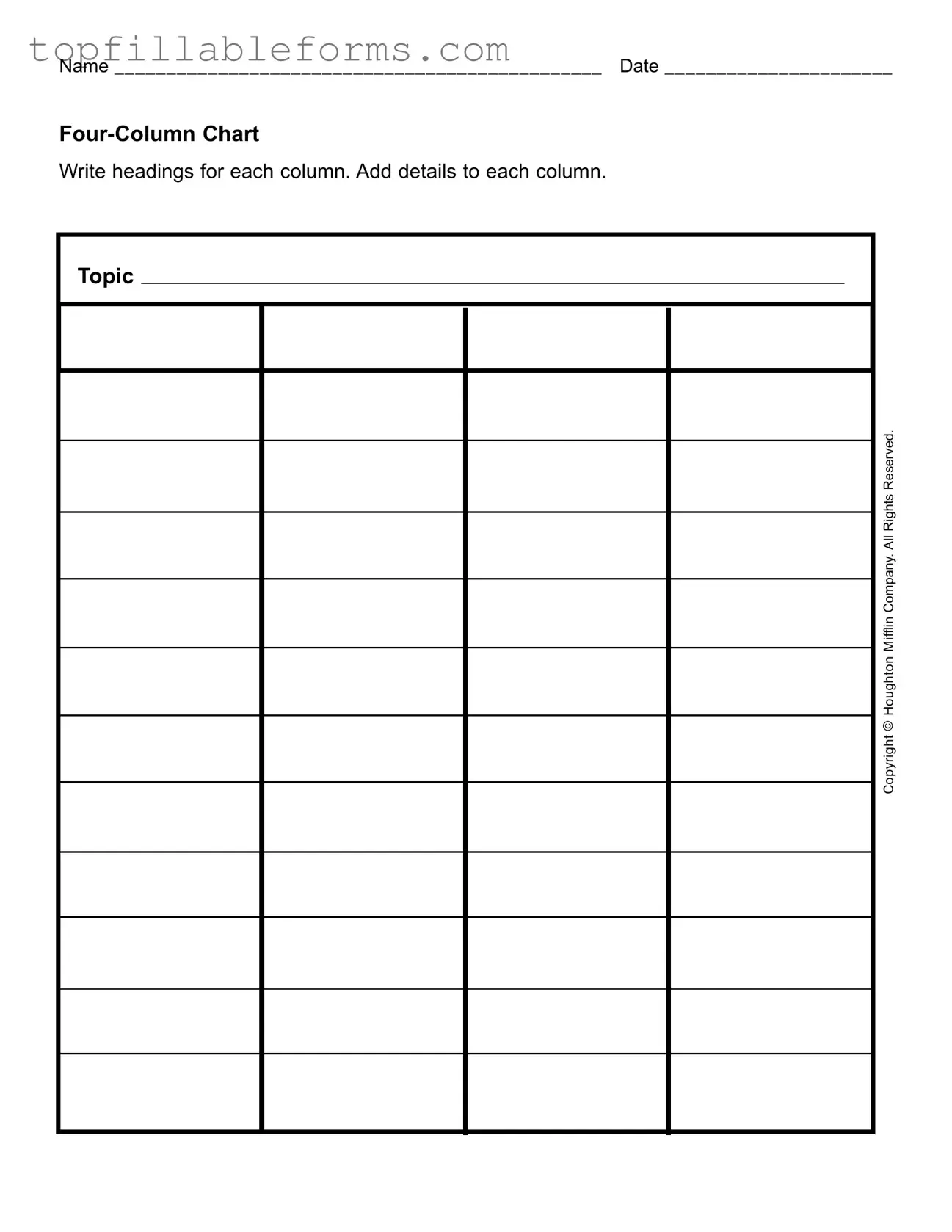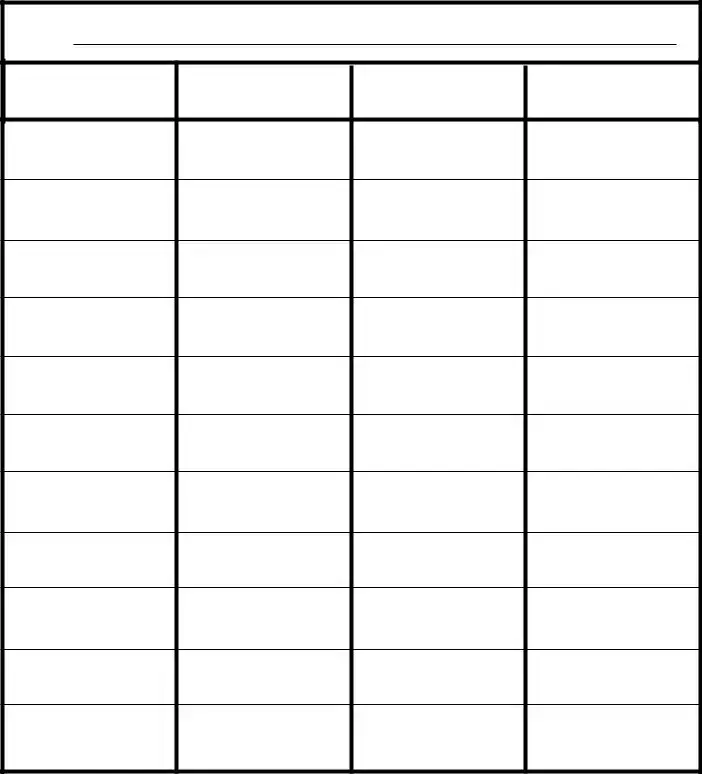Printable Four Column Chart Form in PDF
The Four Column Chart form is a structured tool used to organize information into four distinct categories. This format allows users to clearly define topics and add relevant details under each heading. It is especially useful for summarizing complex information in a concise manner.
Open Four Column Chart Editor Here
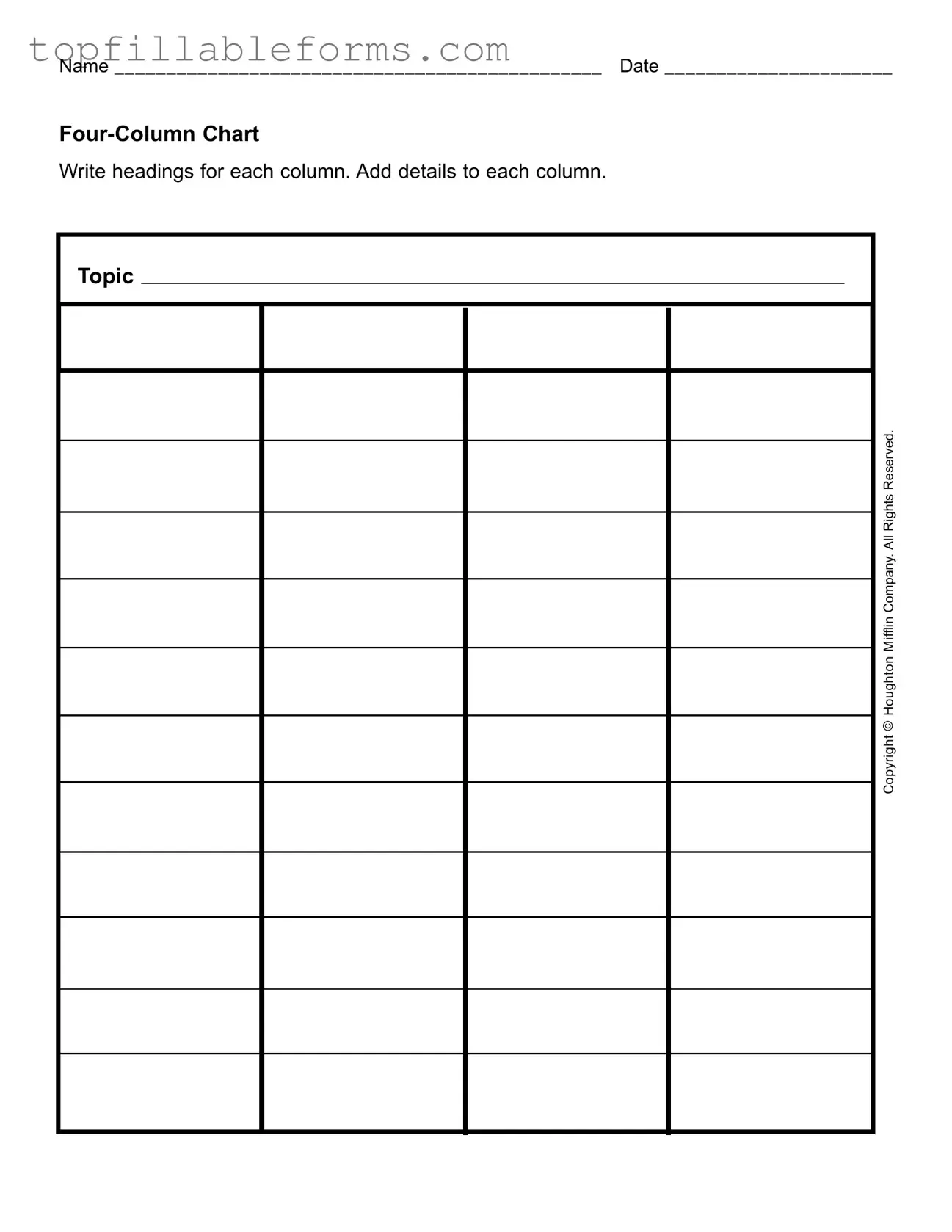
Printable Four Column Chart Form in PDF
Open Four Column Chart Editor Here
Finish the form now and be done
Finish your Four Column Chart online by editing, saving, and downloading fast.
Open Four Column Chart Editor Here
or
▼ PDF File